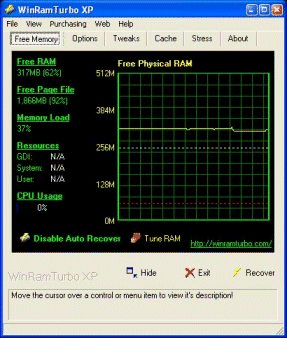
PC HELPER
LABORATORY
WinRAM Turbo XP v1.10
Hello and you're very well welcomed to this separate page of PC Helper Laboratory !!!
I'm to review a RAM Memory tweaker (although it can do a lot more than that) - WinRAM Turbo.
So we'll start as usually with advantages and a short description of the program
WinRamTurbo is a Windows
memory manager and system performance booster. WinRamTurbo
increases your file/disk Cache IO performance, stops system crashes
resulting in more productive uptime, and increases system stability
with automatic memory optimization. WinRamTurbo also recovers your memory
left behind by faulty applications which do not return it back to the
operating system. |
Why to try this program:
| Your computer will achieve
superior performance using this Ram Optimizer utility. No need to buy
additional expensive memory for your computer. WinRamTurbo will defragment
system RAM for faster access times. WinRamTurbo is highly configurable and very easy to use and supports Windows 95/Windows 98/Windows 98SE/Windows ME/Windows NT/Windows 2000/Windows XP. |
And now about the differences and advantages of WinRAM Turbo XP if comparing with other WinRAM Turbo Tweakers, such as PRO, and LITE.
Difference XP LITE PRO
|
|
* | ||
|
|
* | ||
|
|
* | ||
|
|
* | ||
|
|
* | ||
|
|
* | ||
|
|
* | ||
|
|
* | ||
|
|
* | ||
|
|
* | ||
|
|
* | ||
|
|
* | ||
|
|
* | * | |
|
|
* | * | |
|
|
* | * | |
|
|
* | * | |
|
|
* | * | |
|
|
* | * | |
|
|
* | * | |
|
|
* | * | |
|
|
* | * | |
|
|
* | * | |
|
|
* | * | |
|
|
* | * | |
|
|
* | * | |
|
|
* | * | |
|
|
* | * | |
|
|
* | * | |
|
|
* | * | |
|
|
* | * | |
|
|
* | * | |
|
|
* | * | |
|
|
* | * | |
|
|
* | * | * |
|
|
* | * | * |
|
|
* | * | * |
|
|
* | * | * |
|
|
* | * | * |
|
|
* | * | * |
|
|
* | * | * |
|
|
* | * | * |
|
|
* | * | * |
|
|
* | * | * |
|
|
* | * | * |
|
|
* | * | * |
|
|
* | * | * |
|
|
* | * | * |
|
|
* | * | * |
Some screenshots now. I strongly recommend you to use
WinRAM Turbo XP because it can work much better than other tweakers with RAM
memory of the size bigger than 128 MB.
The main menu -- shows the RAM Traffic on the moving diagram. You can quickly and safely recover your RAM disable Auto Recover - this is a function when WinRAM Turbo continuously recover your RAM every 5 minutes for example or when the memory level becomes lower than 128 MB (this number can be set up) and recovers RAM to the special point (can be set Up).
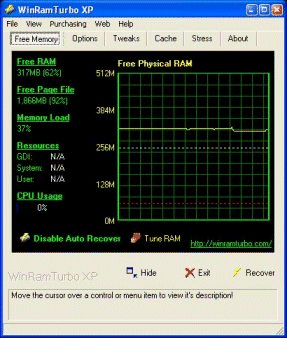
Here you can set up all these auto recover options and mostly all options of the program.
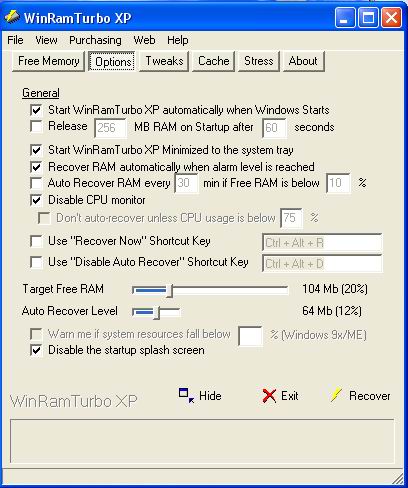
Here are some extra opportunities of WinRAM Turbo XP. All these tweaks are to optimize your system performance or to make it more interactive.
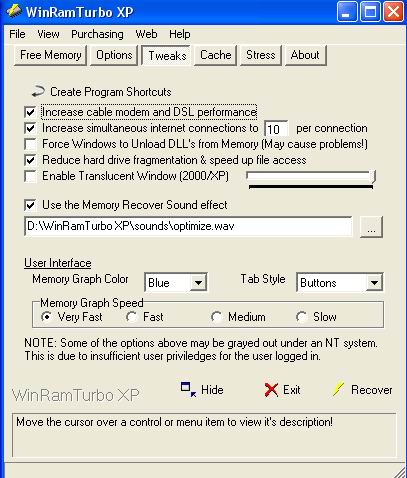
All the rest functions don't need screenshots.
'Cache' menu allows you to change the size of available cache for different operating systems and programs.
In the 'Stress' menu you can reduce available RAM Memory for applications. With this options you can leave Reduce available RAM by 40 Mb for example that will lead your system to an 'unfreezing' state (although it can be frozen but only if your processor is not available to cope with some hard work or with big amount of running processes).
Finally, 'About' menu shows you all the information about the program (version, registration data and so on).
------------------------------------------------------------------------------------------------
PC Helper Opinion:
There are many Ram tweakers in the Internet now. But I especially prefer to use this program. It has a powerful and improved engine for recovering RAM memory, simple and easy interface, allows to take the full control of RAM memory on your computer. Has some extra features and tweakers. And That's all you need from this kind of program. That's why I enjoy it :-))) ! Try it and you'll like it ! It's simply the best RAM tweaker I've ever seen!
------------------------------------------------------------------------------------------------
Download links:
The latest version of WinRAM Turbo XP is 1.1 and is available from the FTP mirror sites ...
You can get it from here (687 Kb, Shareware, All Windows OS).
As you can see the program is shareware. The software solution for the product is available. Visit http://cracks1.narod.ru
So enjoy WinRAM Turbo XP and that was PC Helper Lab. See you next week !!!! Peter L.
Previous Articles on PC Helper Lab:
ReGet Deluxe v3.1 and v3.2 -- HERE !!!
X-Setup v6.2 Final -- HERE !!!
Reg Organizer v1.39 -- HERE !!!
Editorials
You can place banners of my site on your own site !!! Get them from below:
You can use up to 50% of materials placed on my site but only showing the source! Any mirroring of materials is prohibited !!! All these rules are followed by the LAW !!!