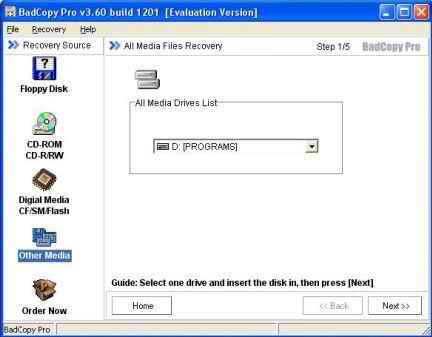
PC HELPER
LABORATORY
BadCopy Pro v3.50 and 3.60
Hello and you're very well welcomed to this separate page of PC Helper Laboratory !!!
I'm to review a professional recovery utility - BadCopy Pro by JufSoft.
This is an update of my first PC Helper Lab release so you can see the program in the new light !!! This review is much more useful. So Enjoy :-).
So the new scheme is used for review here.
Program/Utility: BadCopy Pro
Version/Build: 3.60.1201
Author: JufSoft
Vendor(s): MajorGeeks, JufSoft
Author's Webpage: http://www.jufsoft.com
Program's Webpage: http://www.badcopy.com/badcopy/
Download page/Direct Download Link:
http://www.jufsoft.com/download/badcopy3.exe
Shareware Limitations: functional limitations (disable of saving recovered data)
Peculiarities: None
PC Helper Ratings: functionality - 8.6
Novelty - 9.8
Interface - 9.6
Bugs Absence - 10.0
Security - 9.5
PC Helper Total - 9.8
Description:
| BadCopy Pro is a fully automatic and
professional corrupted floppy disk, CD-ROM, CD-R data recovery tool working
under Windows. It can recover and rescue all kinds of files like documents,
images, applications or other data from damaged disk or CD. Some situations which BadCopy Pro can help you: 1. Damaged floppy disk repair and data recovery 2. Damaged or defective CD-ROM/CD-R/CD-RW data recovery 3. Inaccessible data on floppy disk or CD recovery 4. Lost files from floppy disk or CD-ROM/CD-R/CD-RW rescue 5. CD-R burning problems and data loss recovery 6. Corrupted and unopenable, unreadable files recovery 7. Other media drive's data corruption or loss problems 8. Lost images or photos recovery for digital camera and media 9. Floppy disk deleted file or quick formatted disk recovery |
| Using BadCopy is risk-free, no modify/overwrite operation on your original disk or files, it rescues your data and writes to a different location you specified. |
Lets get a closer look at the program. The scheme of data recovery is mainly
based on 5 easy steps you need to complete.
1) Step 1/1 - Here you choose what corrupt file you want to recover... version 3.60 allows different recovery modes: Floppy Disk, CD-ROM CD-R/RW, Digital Media (new in v3.60), Other Media. Choose what category does the corrupt file belongs to. Let's try 'Other Media' for example.
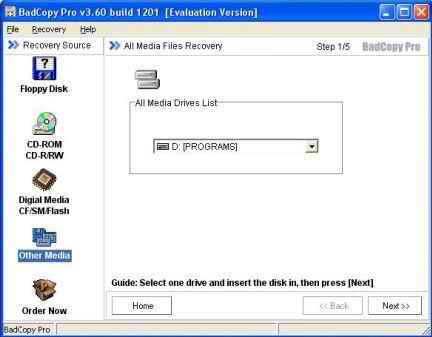
2) Step 2/5 - Then you get to another step. Here you need to browse to the file you want to recover and choose the recovery option: Maximum Speed, Normal and Maximum Data priorities are available. Hope you guessed how they work. Max Speed provides the fastest recovery, Normal is just medium and Max Data is the slowest but the best quality recovery. For example, lets recover some movie (it was really corrupt.. as it couldn't be played using Windows Media Player 9 as well as many other Windows Media Video format files). We click next...
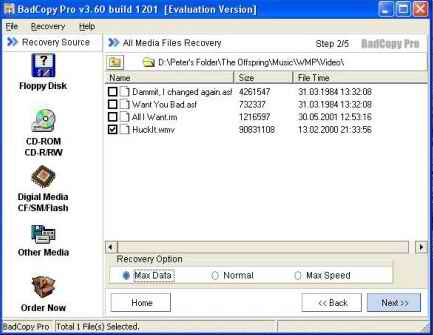
3) Step 3/5 - and get to the other step... The actual recovery starts automatically.. You just watch. By the way, in the previous step you could have browsed even to a folder with many files so they can be recovered in a group as well. And this is the final available step in the Evaluation version as the program doesn't allow to save the recovered file(s) in unregistered mode. But I found the licensed by 3.50 version of the program in my lab. Next steps are the same so we will continue "licensed" now.
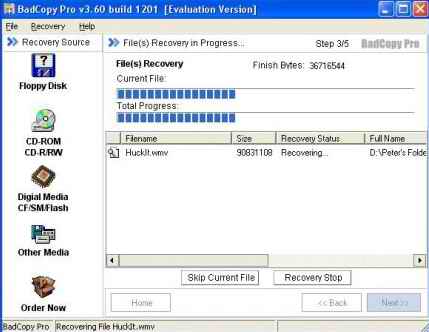
4) Step 4/5 - Congratulations by BadCopy as the recovery was successfully finished! Now you can see the recovered data in HEX numbers mode (but with 200K of data limit...) and to save the recovered file (only in licensed mode - you choose where to place it).
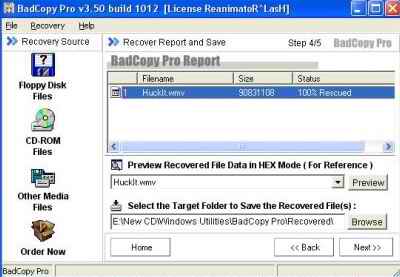
5) Step 5/5 - this is the automated process of saving the recovered file to the directory you entered...That's it... You can also open the folder where it was put and start using the recovered data ! The recovery process is finished... Of course, 100% data recovery is not guaranteed, but the percentage possibility rate of recovery is at least 50%.
![]()
![]()
![]()
PC Helper Opinion:
BadCopy Pro can sometimes be really useful. I always keep this program on my computer because it has already helped me a lot of times and it sometimes can be the only solution...I would hardly recommend this program. Anyway, you'll never know what can happen...
![]()
![]()
![]()
Download links:
I've already given you the links. But still...
![]() <<< Download BadCopy Pro
v3.60 build 1201 (869 Kb, Shareware, All Windows OS)
<<< Download BadCopy Pro
v3.60 build 1201 (869 Kb, Shareware, All Windows OS)
The software solution for the product is already available! Visit http://cracks1.narod.ru .
![]()
![]()
![]()
P o s t e d o n 0 8 . 1 2 . 2 0 0 2 1 7 : 3 5 G M T
So enjoy the program. See you next week !!!! Peter L.
Previous Articles on PC Helper Lab:
ReGet Deluxe v3.2 and 3.3 Beta -- HERE !!!
X-Setup v6.2 Final -- HERE !!!
Reg Organizer v1.39 and v1.4 -- HERE !!!
ACDSee v5.0.0.0025 -- HERE !!!
3DNA v0.9.0 -- HERE !!!
WinRAM Turbo XP v1.10 -- HERE !!!
Editorials
You can place banners of my site on your own site !!! Get them from below:
You can use up to 50% of materials placed on my site but only showing the source! Any mirroring of materials is prohibited !!! All these rules are followed by the LAW !!!