![]()
![]()
Hello and you're very well welcomed to this separate page of PC Helper Laboratory !!!
I'm to review one of the most powerful so called 'system tweakers' - MagicTweak v2.20.
Program/Utility: MagicTweak
Version/Build: 2.20
Author: EFREESKY Software
Vendor(s): EFREESKY Software
Author's Webpage: http://www.efreesky.com
Program's Webpage: http://www.magictweak.com
Download page/Direct Download Link:
http://www.magictweak.com/download/mgtweak_220.exe
Shareware Limitations: functional.
![]()
[min. - 1.0 ; max. - 10.0]
![]()
![]()
![]()
![]()
![]()
![]()
![]()
![]()
![]()
![]()
![]()
![]()
![]()
![]()
![]()
![]()
![]()
![]()
![]()
![]()
![]()
![]()
![]()
![]()
![]()
![]()
MagicTweak is a special program designed to optimize and personalize Microsoft Windows. It provides one-stop, instant access to a variety of Windows settings that can be altered for a friendlier Windows environment.This unique software makes it easy to tweak hundreds of hidden settings in Windows XP/2000/Me/98, so there is no longer any need to dig through the registry looking for that specific setting (from Start Menu, Desktop, IE skin, System Icon to System Security) that just doesn't seem to be there. With the ability to customize almost any aspect of Windows, you can become a Windows expert almost instantly!
Main Features:
| The ability to tweak almost any aspect of Microsoft Windows XP/2000/Me/98. |
| A user-friendly interface makes it easy for anyone to use MagicTweak. |
| Optimize your internet connection speed. |
| Control startup items. |
| Enable several hidden performance options of Windows. |
| A more efficient way to uninstall programs. |
| Display a list of all running programs and allows you to force-quit frozen applications. |
| Clean up all the unwanted history data on your computer to protect your privacy. |
| Find and remove unnecessary files on your hard disc. |
New In Version 2.20:
New function to hide disk
drive in Windows 2000/XP.
New option to Deactive AutoRun Data CD in Windows 2000/XP.
New option to Deactive AutoRun Audio CD in Windows 2000/XP.
New option to Customize AutoRun Audio CD Program in Windows 2000/XP.
New option to Hide Tooltips for Explorer and Desktop Items.
Other small bugs fixed.
This is only a small part of the whole amount of options available in MagicTweak.
Let's get to the REAL REVIEW, then...
1) System Tweak
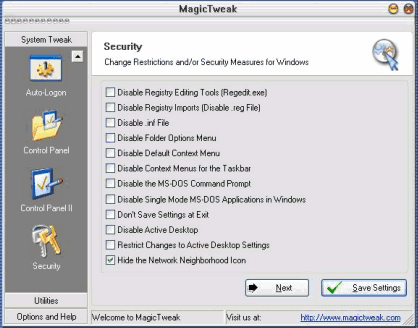
I would call it the main set of options that can be changed using MagicTweak. In this menu you can choose options from 'Start Menu', 'Explorer', 'System Icon', 'System Folder', 'System User', 'Drivers and DISC', 'Network', 'OEM', 'IE Settings', 'IE Options', 'Auto-Logon', 'Control Panel', 'Control Panel II', 'Security'. Most important options are located in these categories. The system of descriptions and great textured interface should help you in understanding options. 'System Tweak' menu is everything to deal with your system options, Windows security, structure, interface and much more...
2) Utilities
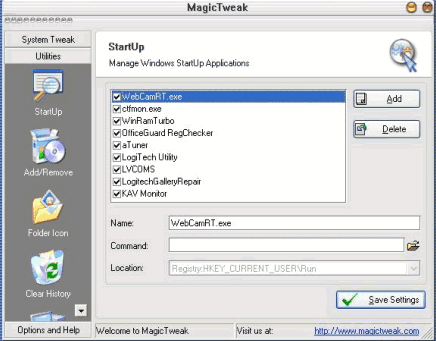
This menu stores options and tweaks that couldn't be placed in the previous categories. MagicTweak provides some EXCLUSIVE options that can't even be found in the X-Setup that is usually used as a basis of testing tweaks (this certainly best tweaker was already reviewed in my lab here) ! Like for example, Application restriction, Hide Desktop Item, Hide Folder. Anyway all the categories are 'StartUp', 'Add/Remove', 'Folder Icon', 'Clear History', 'Hide StartMenu', 'Hide Desktop', 'Hide Folder', 'Process Info', 'Restrict-App', 'Context Menu', 'Clean Up'. This is, in my opinion, the most useful part of MagicTweak. Help and Support features are well-organized here as well.
3) Options and Help
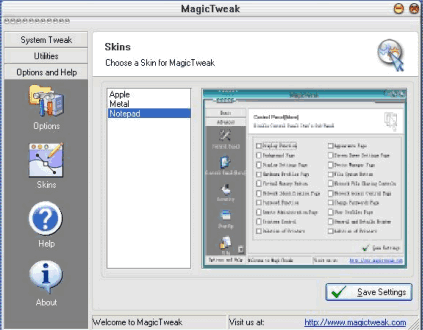
This is a technical part of the program. Here you can set options exactly for the most comfortable use of MagicTweak for you. Great advantages here are certainly the ability to choose language you want to use with MagicTweak (they are simply *.ini files that you can download from the official site to localize the program) and of course the ability to choose skins for the program (for texture lovers :-) ). 'Options', 'Skins', 'Help', 'About'. 'Options & Help' provides the maximum possible control of MagicTweak, I think.
![]()
I would call MagicTweak the second best system tweaker after X-Setup. But it also has some advantages over the last one mentioned. These are extra security tweaks available, multilingual support, optimized textured interface. But at all, MagicTweak is certainly much smaller than X-Setup and less powerful of course. I recommend to use it together with X-Setup.
![]()
![]() MagicTweak v2.20 (849
Kb, Shareware, Windows 98/Me/2000/XP)
MagicTweak v2.20 (849
Kb, Shareware, Windows 98/Me/2000/XP)
You can find alternate download links, additional skins and localizations for MagicTweak on its download page here.
The software solution for the product is new but available. Visit http://software-pc1.narod.ru .
P o s t e d o n 2 2 . 0 2 . 2 0 0 3 1 9 : 4 5 G M T
So enjoy the program. See you next week !!!! Peter L.
![]()
Kaspersky AV Personal Pro v4.0 -- HERE !!!
aTuner v1.3.9.4270 -- HERE !!!
ZoneAlarm Pro v3.5.169 -- HERE !!!
BadCopy Pro v3.60 build 1201 -- HERE !!!
FlashGet (JetCar) v1.4 -- HERE !!!
ReGet Deluxe v3.2 and 3.3 Beta -- HERE !!!
X-Setup v6.2 Final -- HERE !!!
Reg Organizer v1.39 and v1.4 -- HERE !!!
ACDSee v5.0.0.0025 -- HERE !!!
3DNA v1.0 -- HERE !!!
WinRAM Turbo XP v1.10 -- HERE !!!
Editorials
You can place banners of my site on your own site !!! Get them from below:
You can use up to 50% of materials placed on my site but only showing the source! Any mirroring of materials is prohibited !!! All these rules are followed by the LAW !!!