![]()
![]()
Hello and you're very well welcomed to this separate page of PC Helper Laboratory !!!
I continue system tweakers' review series with the review of Tweak XP Pro today.
Program/Utility: Tweak-XP Pro
Version/Build: 2.0.8
Author: Totalidea Software
Vendor(s): Totalidea Software
Author's Webpage: http://www.totalidea.com
Program's Webpage: http://www.totalidea.com/frameset-tweakxp.htm
Download page/Direct Download Link:
http://dl.filekicker.com/send/file/126647-ZLUX/tweakxp-setup.exe
Shareware Limitations: time limit.
![]()
[min. - 1.0 ; max. - 10.0]
![]()
![]()
![]()
![]()
![]()
![]()
![]()
![]()
![]()
![]()
![]()
![]()
![]()
![]()
![]()
![]()
![]()
![]()
![]()
![]()
![]()
![]()
![]()
![]()
![]()
![]()
![]()
As you may know from my articles, Tweak-XP Pro is powerful system tweaker destined to tweak hundreds of hidden options, features etc. of Windows XP Operating System. Using it's functional textured interface and well-organized help and support system of hints and tips you can easily set up your operating system in any way you want. It was developed to combined both, tweaking and optimizing features to increase the speed of Windows XP and optimize it. Tweak XP Pro bundles more than 42 different utilities in one. And the main features now as usually.
F e a t u r e s L i s t :
![]() Clean up your registry with Tweak-XP's Registry Cleaner
Clean up your registry with Tweak-XP's Registry Cleaner
![]() Create a RAM disc drive and load files as fast as possible
Create a RAM disc drive and load files as fast as possible
![]() Use
Tweak-XPs Disc Drive Doctor to detect and fix hard disc problems
Use
Tweak-XPs Disc Drive Doctor to detect and fix hard disc problems
![]() Backup your Microsoft software activations
Backup your Microsoft software activations
![]() View
and inspect files in your Internet Cache folder
View
and inspect files in your Internet Cache folder
![]() Restrict access to your start menu items
Restrict access to your start menu items
![]() Improve the readability of your monitor: ClearType configuration
Improve the readability of your monitor: ClearType configuration
![]() Don't let other people see what files you recently used: clear the 'Recent
files' lists of lots of common programs
Don't let other people see what files you recently used: clear the 'Recent
files' lists of lots of common programs
![]() Remote-shutdown your system
Remote-shutdown your system
![]() Optimize and personalize your Windows� XP with just a few mouse-clicks
Optimize and personalize your Windows� XP with just a few mouse-clicks
![]() Tweak lots of hidden Windows� XP settings
Tweak lots of hidden Windows� XP settings
![]() Customize the Windows� XP start Menu
Customize the Windows� XP start Menu
![]() Tweak lots of desktop settings
Tweak lots of desktop settings
![]() Make
the Windows� XP taskbar transparent
Make
the Windows� XP taskbar transparent
![]() Enable
several hidden performance options of Windows� XP
Enable
several hidden performance options of Windows� XP
![]() Block internet banner ads
Block internet banner ads
![]() Block Internet Explorer Pop-Ups
Block Internet Explorer Pop-Ups
![]() Configure Outlook XP security settings
Configure Outlook XP security settings
![]() Check the integrity of ZIP files and repair them
Check the integrity of ZIP files and repair them
![]() Create virtual disc drives
Create virtual disc drives
![]() Convert your compressed folders to self-extracting .exe files
Convert your compressed folders to self-extracting .exe files
![]() Tweak your CPU and display adapter
Tweak your CPU and display adapter
![]() Optimize the physical RAM of your machine
Optimize the physical RAM of your machine
![]() Optimize the Windows� XP cache settings
Optimize the Windows� XP cache settings
![]() Optimize your Internet connection speed
Optimize your Internet connection speed
![]() Censor the execution of applications
Censor the execution of applications
![]() Protect any folder on your harddisc and hide its
content from Windows�
Explorer
Protect any folder on your harddisc and hide its
content from Windows�
Explorer
![]() Control what is started on Windows� startup
Control what is started on Windows� startup
![]() Tweak your Internet Explorer
Tweak your Internet Explorer
![]() Display the internet history files and remove them
Display the internet history files and remove them
![]() Rename hundreds of files just by one mouse-click
Rename hundreds of files just by one mouse-click
![]() Generate passwords
Generate passwords
![]() Destroy files securely
Destroy files securely
![]() Find
unnecessary files on your hard disc
Find
unnecessary files on your hard disc
And much more of course...
Now I'll try to cover these topics at least partly in my 'screen review' - part of my review where the utility is described in real work...
![]()
Note that Tweak-XP Pro is not just a system tweaker and destined to tweak options only. As I admitted before, Tweak XP Pro can be used as a memory tweaker, system tweaker, security tweaker, explorer-operations tweaker, archives recovery tweaker, desktop elements tweaker !
Five categories are provided for tweaking: System Performance, Tricks and Tweaks, Utilities, Internet Tweaks, Help + Settings.
1) System Performance
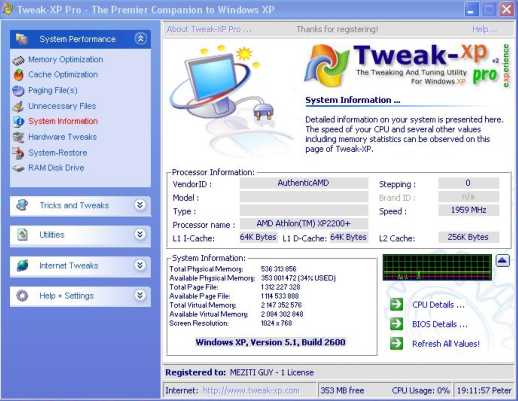
This category is actually quite various. 'Memory Optimization' presents Tweak-XP Pro as a RAM memory tweaker. If your system can't find enough memory to run the program it usually freezes. Use this tweak to set a minimum for free memory - this means that when the level lowers, it's automatically freed up by Tweak-XP Pro (NOTE: Tweak XP Pro should be always on for that feature !). File system activity can be speeded up using 'Cache Optimization' if you have some extra RAM memory ('IoPageLockLimit' registry key is controlled by this feature). Using 'Paging File(s)' option you can control the size of swapping file on your computer and even create 2 more swapping files to avoid the size limitations by the operating system. 'Unnecessary Files' option presents Tweak-XP Pro as a data remover. Using it you can uninstall some programs, windows components, run windows cleanup, search for empty folders to delete unneeded afterwards. 'System Information' menu (on the screenshot) gives you information about your system hardware and software installed. 'Hardware Tweaks' menu is a certain advantage of Tweak-XP Pro. Using it you can tweak and optimize your system by a single-click, apply CPU, Adapter, CD/DVD, UDMA66 Protocol tweaks and enable the processor check to force processor to support advanced features of Windows XP. Windows XP restore points can be created using 'System-Restore' option. Finally, use 'RAM Disk Drive' option to create a RAM Disk Drive (very useful description, is it ?). The advantage over a standard method in Windows XP is that you can escape troubles and errors as well as set it up much faster.
2) Tricks and Tweaks
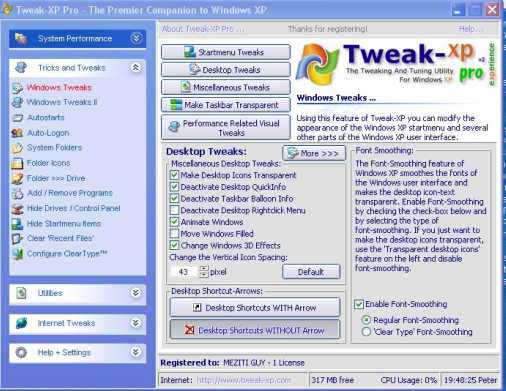
'Windows Tweaks' is the biggest sub-category of Tweak-XP Pro divided into 5 tabs. As you can understand from the names, lots of tweaks for Start Menu, Desktop, Visual Effects Performance are available. I just want to admit that 'Miscellaneous Tweaks' options are for tweaking explorer-based functions (example: ability to remove 'Shortcut To...' prefix before the shortcut name). 'Windows Tweaks II' menu is for tweaking system options of Windows XP - Network Access, different Windows-operated options and extra services (example: disable compressed), OEM Info and System Properties. 'Autostarts' tweak can be used for controlling processes launching on start up. 'Auto-Logon' option is especially useful for Windows XP where the Logon window is necessary (it can't be removed by the user) because it automatically logs you in the system, thus, bypassing the Required 'Logon' window. If you have set up several logical drives and the disc space for Windows is smaller than required (< 200 MB; I used to have this problem, you know), you can change the location of Windows system folders (not 'Windows' of course, but for 'Internet Temporary Files' or 'Temporary Cache' for example) using 'System Folders' tweak. It can also be used if you want to get to system folders in the way you want (comfortably for you, for example). 'Folder Icons' is a small interface tweak to quickly set up system icons (or any icons you want) for your folders. You can create Virtual Drives for your folders using 'Folder >>> Drive' option (it actually means that you can turn a folder you want into a separate drive for a more comfortable view). You can use an advanced program uninstaller through 'Add / Remove Programs' service in Tweak-XP Pro (MSN Messenger can also be uninstalled there !). You can hide drives and set Control Panel options using 'Hide Drives / Control Panel'. Finally, you can also hide start menu items, clear recent files lists of Windows XP programs etc. (these lists show files you've recently opened), configure ClearType smooth edges method (change contrasts etc.).
3) Utilities
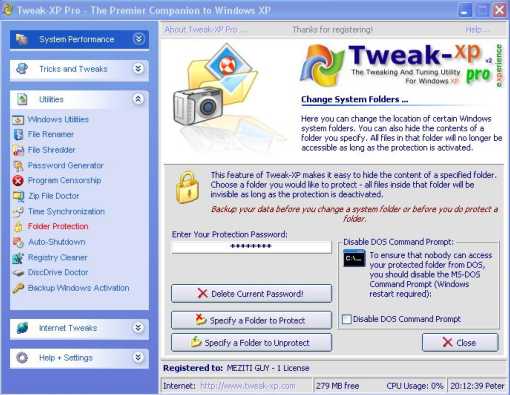
This category includes various options that couldn't be grouped in all the previous categories. These are totally different tweaks. I will describe opportunities. You can launch different Windows Utilities (example: Computer Manager, Registry Editor, Services Manager, Event Viewer), rename and delete files easily and fast, generate passwords if your mind runs out :-) (just a simple password generator that can't seriously help you crack the program...it's just for a comfortable use for you), restrict applications loading, recover corrupted archive files, synchronize your time and date (if the system clocks works improperly), hide folders content (this is quite a useful feature because all other small tweakers destined to do the same in all pre-Windows XP operating systems usually don't function properly under Windows XP; this is an ideal anti-beginner solution for protection), set the time to shut down windows automatically, remove incorrect entries and keys of the registry (only a beginner-class registry cleaner is available -- if you're interested in this option, better try the advanced one, for example, Reg Organizer), check and fix logical and physical problems of your drives (NOTE: only NTFS file system is supported), control your Windows activation data and so much more...
4) Internet Tweaks
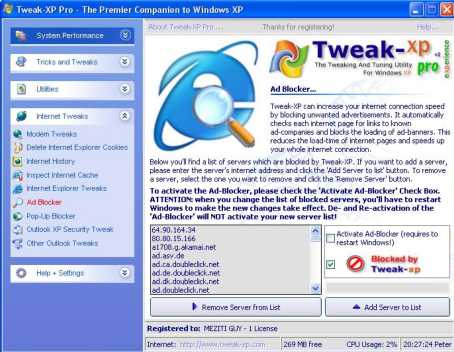
All the tweaks that deal with the Internet connection, browsing, clients etc. are grouped in this category that is typical for almost all existing system tweakers. As usually you can clear the whole Internet Cache (NOTE: that a so called Security Wipe is not available; Security Wipe is a special mode of clearing Internet Explorer so even an undelete doesn't show what was inside the files), cookies, history, tweak and optimize Internet Explorer Browser, Outlook Express and Outlook XP. The certain advantage of Tweak-XP Pro here is that 'Ad Blocker' and 'Pop-Up Blocker' functions are available. 'Ad Blocker' is a special utility for blocking advertisements that make web pages loading slowly. You can load them much faster by using this ad-blocker. 'Pop-Up Blocker' is destined to block flashing and "floating" windows , so called 'pop-ups' that slow up the loading of web pages. Pop-Up Blocker and Ad-Blocker are typical options of FireWall software. This demonstrates a great functionality of Tweak-XP Pro.
5) Help + Settings
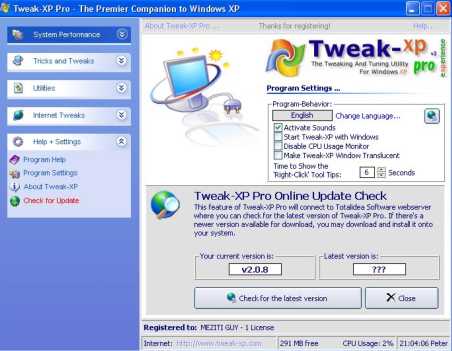
This is a typical program department. You can check for upgrades, ask for help and support for the program, learn about Tweak-XP version and other developer data and, finally, set program settings.
![]()
I usually compare system tweakers with X-Setup. Although Tweak-XP Pro is compatible only with Windows XP, it has several advantages: much more comfortable interface (but, on the other hand, the size of the distributable package of X-Setup would have been very big if all the options were grouped there in the same way and in the same interface), non-system-tweaking functionality (it not only deals with system tweaking options). I think this tweaker of course is an important constituent of tweaking software you need for a full set up of your operating system (Windows XP in this case).
![]()
![]() Tweak-XP Pro v2.0.8 (2,7
MB, Shareware, Windows XP)
Tweak-XP Pro v2.0.8 (2,7
MB, Shareware, Windows XP)
If you already have version 2.0 or higher (v2.x or 2.0.x) you can download an upgrade patch to upgrade to v2.0.8:
![]() Update
to v2.0.8 from v2.x or v2.0.x (1,5 MB, Windows XP)
Update
to v2.0.8 from v2.x or v2.0.x (1,5 MB, Windows XP)
If you still have problems running the Tweak-XP installer, there might have been problems VB6 runtime libraries.
VB6 runtime libraries may be
required if for some reason the Tweak-XP installer, or
Tweak-XP itself gives you an error
of missing system files or unsuccessfull system file registration. This
should not happen on a clean installation of Windows XP!
If it happened, you can download them:
![]() VB6
Runtime Libraries (1,0 MB)
VB6
Runtime Libraries (1,0 MB)
The software solution for the product is new but available. Visit http://software-pc1.narod.ru .
P o s t e d o n 0 1 . 0 3 . 2 0 0 3 2 1 : 2 0 G M T
So enjoy the program. See you next week !!!! Peter L.
![]()
MagicTweak v2.20 -- HERE !!!
Kaspersky AV Personal Pro v4.0 -- HERE !!!
aTuner v1.3.9.4270 -- HERE !!!
ZoneAlarm Pro v3.5.169 -- HERE !!!
BadCopy Pro v3.60 build 1201 -- HERE !!!
FlashGet (JetCar) v1.4 -- HERE !!!
ReGet Deluxe v3.2 and 3.3 Beta -- HERE !!!
X-Setup v6.2 Final -- HERE !!!
Reg Organizer v1.39 and v1.4 -- HERE !!!
ACDSee v5.0.0.0025 -- HERE !!!
3DNA v1.0 -- HERE !!!
WinRAM Turbo XP v1.10 -- HERE !!!
Editorials
You can place banners of my site on your own site !!! Get them from below:
You can use up to 50% of materials placed on my site but only showing the source! Any mirroring of materials is prohibited !!! All these rules are followed by the LAW !!!