![]()
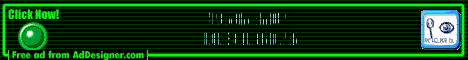
![]()
Hello and welcome to the PC HELPER SOFTWARE LABORATORY !!!
I decided to review ReGet Deluxe v3.3 Final today. Although older version has already been in the lab I decided to make a new review of the better quality.
Program/Utility: ReGet Deluxe
Version/Build: 3.3.182
Author: ReGet Software
Author's Webpage: www.reget.com
Program's Webpage: deluxe.reget.com
Download page/Direct Download Link:
http://www.reget.com/dl/regetdx.exe
Shareware Limitations: limited time of usage (30 days trial)
![]()
min. - 1.0 max. - 10.0
![]()
![]()
![]()
![]()
![]()
![]()
![]()
![]()
![]()
![]()
![]()
![]()
![]()
![]()
![]()
![]()
![]()
![]()
![]()
![]()
![]()
![]()
![]()
![]()
![]()
![]()
I decided to put my best mark in total because I really think this is the best program in its class.
![]()
ReGet Deluxe is a powerful download manager - utility destined to make it more comfortable for you to download files from the Internet on your computer by using advanced methods and technologies for optimizing the speed of downloading and other conditions of downloading.
The full list of features provided by ReGet Deluxe is below:
| Ease of Use |
|---|
|
|
| Core Features |
|---|
|
|
| Fastest Downloads, Best Download Experience |
|---|
|
|
| Advanced Features |
|---|
|
|
* For Microsoft Internet Explorer and
browsers based on it only.
![]() Choose the interface mode (Simple, Advanced or Expert) accordingly
to your downloading needs and experience.
Choose the interface mode (Simple, Advanced or Expert) accordingly
to your downloading needs and experience.
![]() Switching on (off) the Offline mode you can stop (start) all
downloads in one click.
Switching on (off) the Offline mode you can stop (start) all
downloads in one click.
![]() Query file size command allows you to know the file size before you
start downloading.
Query file size command allows you to know the file size before you
start downloading.
![]() Now you can sort downloads in the queue by clicking on the column
header.
Now you can sort downloads in the queue by clicking on the column
header.
![]() Perfomance on broadband connection improved to utilize it with
maximal effectiveness.
Perfomance on broadband connection improved to utilize it with
maximal effectiveness.
![]() Download from secured FTP servers via SSL.
Download from secured FTP servers via SSL.
I think that's enough for you for a simple overview of ReGet Deluxe v3.3. Now let's get to the EXCLUSIVE part of it - only in the PC HELPER LAB !!!
![]()
(Note that all the screenshots don't illustrate real quality of the textured interface of ReGet Deluxe, they were made for illustrating the basic outlook)
1) Downloads
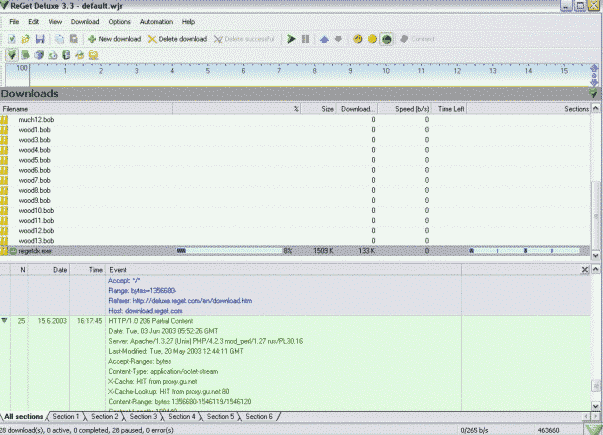
The main window of the program is actually a pane with the list of downloads that you queue. This window illustrates main advantages of ReGet Deluxe: sectional downloading (program divides the file you want to download into x [you can set any number instead 'x'] sections and downloads them simultaneously - this increases the speed of download by much); 'resume' function (if you want to stop the download and turn it on later due to some reasons ReGet Deluxe will just resume it and won't start at the beginning, but note that 'resume' function only works for download servers that support broken downloads); full event logging and info (logging of ANY event and info about any section or all sections - the most detailed possible logging in this situation); ability of changing traffic priorities (If you want to limit the maximum possible speed for downloading you may change the traffic priority, that's, for example, if you want to download using ReGet Deluxe and use Internet Explorer at the same time - your connection speed will be "shared" between ReGet Deluxe and Internet Explorer); queue-files manager (a built-in tool for managing queues - you can save/create/open queues that were previously saved to files; example: you created a queue of pages that you need to download from my site and decided to save it to a file for keeping ReGet Deluxe main window cleared and download files you've queued later, using queue-files manager you can easily save and open these queue files and start downloading and not just waste time again for finding the links); 'copy' function (you can copy any text-format data from the program using this function).
2) Program Log
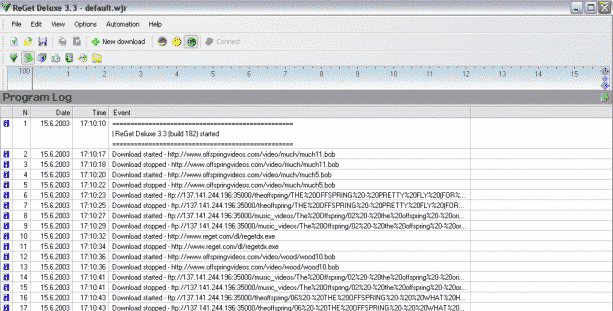
This window is a pane with program log events. This is not a logging of a certain download, this is an event logging of the program - it shows "what has been done" with downloads by ReGet Deluxe. It's a comfortable view for copying download links for any purposes and looking for "explaining info" if you've missed something after downloading in automated mode, for example.
3) Site Manager
I decided not to make screenshots of this tool because I think it's quite easy and simple. Using it you can set options of downloading for a certain site like username, password, # of simultaneous connections, User-Agent string (for HTTP), LIST Command, Passive Mode (both for FTP), Server Type (for Proxy-servers), other general settings and properties etc.
4) ReGet Tasks
Easy-to-use as well. Using this tool you can schedule different automated tasks (like 'close all active connections if no downloads are active'), downloading times for different downloads, enable/disable previously-arranged tasks etc.
5) History

This is just a typical history option, it's just seems amazing to see it in this kind of programs. This History window provides all the necessary information about files that have previously been downloaded using ReGet Deluxe (filename, URL, Date&Time when completed and size of download). This option is certainly very important and comfortable. Could be useful if you have accidentally lost the downloaded file and want to download it again...
6) Search
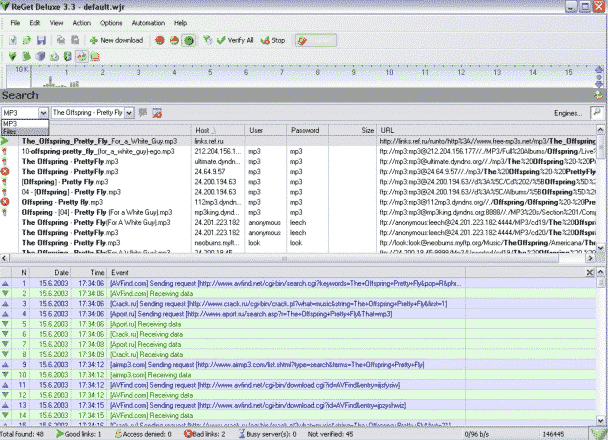
Search is a unique tool of ReGet Deluxe compiled on the basis of WinLocator by ReGet Software. Using this wizard you can search the Internet for MP3 Audio or just for any file. This tool works not only with HTTP servers but FTP as well. In addition, the tool checks found links for validity and reports the status (if the link is OK or the access to it is denied etc.). Full Event Logging is provided as well (it has become an immobile part each ReGet Deluxe option :-)).
7) FTP Explorer
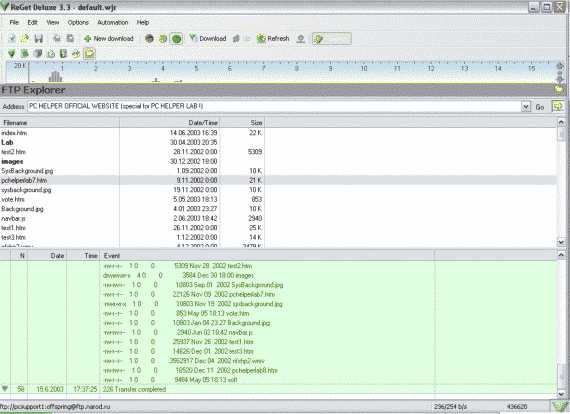
I was amazed to see this option present. Using this tool you can download files from FTP Servers. Of course, you could just copy-paste this link straight to ReGet Deluxe URL window. But what if you don't know the filename or just want to get the maximum "download-kind" access to a certain FTP server (FTP Explorer provided doesn't allow to upload files on FTP servers). So as you may see, ReGet Deluxe provides TOTALLY EVERYTHING for downloading from anywhere and anything in the Internet.
If only FTP Explorer provided UPLOAD function (webmasters will understand me) as well as DOWNLOAD one. But this is not an FTP-client, this is a download manager. Anyway, the support of UPLOAD feature could be provided in future versions.
8) Options
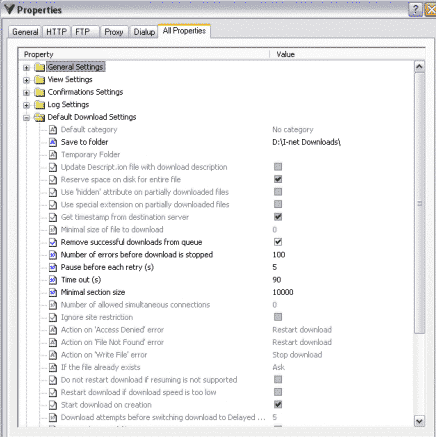
I think that 'properties and options' are always "the heart" of each program usually if they are as rich as in ReGet Deluxe. There are tons of them really. I will only sum up that in general settings you can set traffic priorities, sectional downloading parameters (I have already been writing about these two in this article) etc. - all the other options categories are - View, Confirmation, Log, Default Download, Proxy, Dialup and, finally, Search Settings. That is why I have rated ReGet Deluxe functionality so highly: almost every bit of ReGet Deluxe can be adjusted by using 'Properties' function.
9) Integration Settings
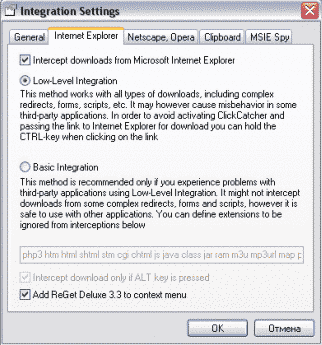
I think the most important option of "modern" download managers. Well done here by ReGet Deluxe ! It provides two levels of integration, integrates well in context menu (when you're browsing a site in the Internet you can just right click on the link and choose 'Download using ReGet Deluxe' to download a file, or just straight 'Download All using ReGet Deluxe' to download every bit of the page !), integrates well in Netscape and Opera Internet browsers, provides Clipboard Monitoring (a special tool that monitors your clipboard and opens ReGet Deluxe download window if any link in text-format appears; of course it can ignore certain extensions - htm and html, for example) and, finally, MSIE Spy (an application that allows to monitor all the link that are requested by Microsoft Internet Explorer).
More about MSIE Spy...
If you activate MSIE Spy in Integration Settings, the respective button
should appear in Internet Explorer (or you can just add this button to the
Internet Explorer standard buttons by using settings of "view" - just
right-click on the standard buttons panel in Internet Explorer and choose
'settings', then activate 'MSIE Spy' button there). If you open MSIE Spy by
clicking on the appeared button a small "sub-window" will open in Internet
Explorer. It will show all the file-links that have been used for downloading
files on the page by Internet Explorer. Just like in the screenshot below... It
shows the URL used for downloading the files (GIF pictures in this example) by
Internet Explorer, Progress (if they were done, aborted or in progress) and
their size. This is an exclusive feature of ReGet Deluxe that you might
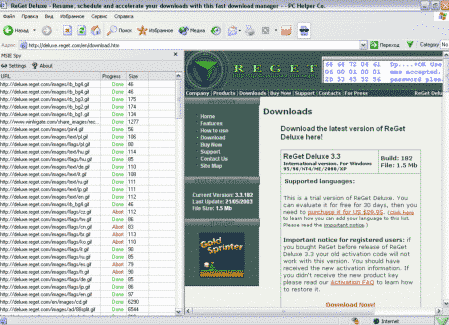 not
find in any other download manager. All these features are provided to get the
full expert-level access to any downloading option possible (by the way, don't
forget to activate Expert User Interface in ReGet Deluxe Options to get access
to all of the features I've reviewed today).
not
find in any other download manager. All these features are provided to get the
full expert-level access to any downloading option possible (by the way, don't
forget to activate Expert User Interface in ReGet Deluxe Options to get access
to all of the features I've reviewed today).
10) Automation Options
I decided not to make screenshots of it because it's easy-to-use. Automation provided in ReGet Deluxe allows you to:
![]() Check
downloaded files by Antivirus. For this option you need to have an antivirus
installed on your computer so you could locate the application that launches
your antivirus for ReGet Deluxe;
Check
downloaded files by Antivirus. For this option you need to have an antivirus
installed on your computer so you could locate the application that launches
your antivirus for ReGet Deluxe;
![]() Shutdown
if no active downloads. I will give an example to explain: you wanted to go
to a circus but decided to leave ReGet Deluxe working in the Internet and
downloading some big file(s) for you, but you certainly knew that the download(s)
will be completed BEFORE you return. So you activated this option that would
turn off the computer after the download(s) are finished, or (it's the same) if
no downloads were active (means they were either all stopped or none present at
all).
Shutdown
if no active downloads. I will give an example to explain: you wanted to go
to a circus but decided to leave ReGet Deluxe working in the Internet and
downloading some big file(s) for you, but you certainly knew that the download(s)
will be completed BEFORE you return. So you activated this option that would
turn off the computer after the download(s) are finished, or (it's the same) if
no downloads were active (means they were either all stopped or none present at
all).
![]() Hand up
if no active downloads. This option actually means almost the same as the
previous one but instead of shutting down your computer it disconnects you from
the Internet.
Hand up
if no active downloads. This option actually means almost the same as the
previous one but instead of shutting down your computer it disconnects you from
the Internet.
![]() Generate
incremental file list. You set numbers for a consecutive file list. The
description of this option is provided straight in the respective window, so
don't worry :-).
Generate
incremental file list. You set numbers for a consecutive file list. The
description of this option is provided straight in the respective window, so
don't worry :-).
That's it ! If you have got questions about the program, you can look up the answer to it in the documentation for ReGet Deluxe (Press F1 to open it in ReGet Deluxe), e-mail either ReGet Support or me.
![]()
I think ReGet Deluxe is the best download manager (I'm not advertising anything in my lab except for cases when the ads are marked!!!) because it provides expert-level access to all possible options of downloading and allows you to set the downloading options and conditions in the most comfortable way you want.
![]()
![]() ReGet Deluxe v3.3
build 182 Final (1,5
MB, Shareware, Windows 9x/Me/2000/XP)
ReGet Deluxe v3.3
build 182 Final (1,5
MB, Shareware, Windows 9x/Me/2000/XP)
![]() HTTPS Add-On
for ReGet Deluxe (305 Kb)
HTTPS Add-On
for ReGet Deluxe (305 Kb)
This add-on allows ReGet to download files from secured
servers (via the HTTPS protocol). It will work for ReGet Junior/Deluxe version
2.0.60 and higher. Download ONLY IF it's NOT PROHIBITED by the law in your
country.
I think this software has to be registered ! ::: AD ::: Visit www.software-pc1.narod.ru ::: AD :::
P o s t e d o n 1 5 . 0 6 . 2 0 0 3 1 7 : 2 0 G M T
So enjoy the program. See you next week !!!! Peter L.
![]()
Kaspersky Anti-Hacker v1.0 -- HERE !!!
Tweak-XP Pro v2.0.8 -- HERE !!!
MagicTweak v2.20 -- HERE !!!
Kaspersky AV Personal Pro v4.0 -- HERE !!!
aTuner v1.3.9.4270 -- HERE !!!
ZoneAlarm Pro v3.5.169 -- HERE !!!
BadCopy Pro v3.60 build 1201 -- HERE !!!
FlashGet (JetCar) v1.4 -- HERE !!!
ReGet Deluxe v3.2 and 3.3 Beta -- HERE !!!
X-Setup v6.2 Final -- HERE !!!
Reg Organizer v1.39 and v1.4 -- HERE !!!
ACDSee v5.0.0.0025 -- HERE !!!
3DNA v1.0 -- HERE !!!
WinRAM Turbo XP v1.10 -- HERE !!!